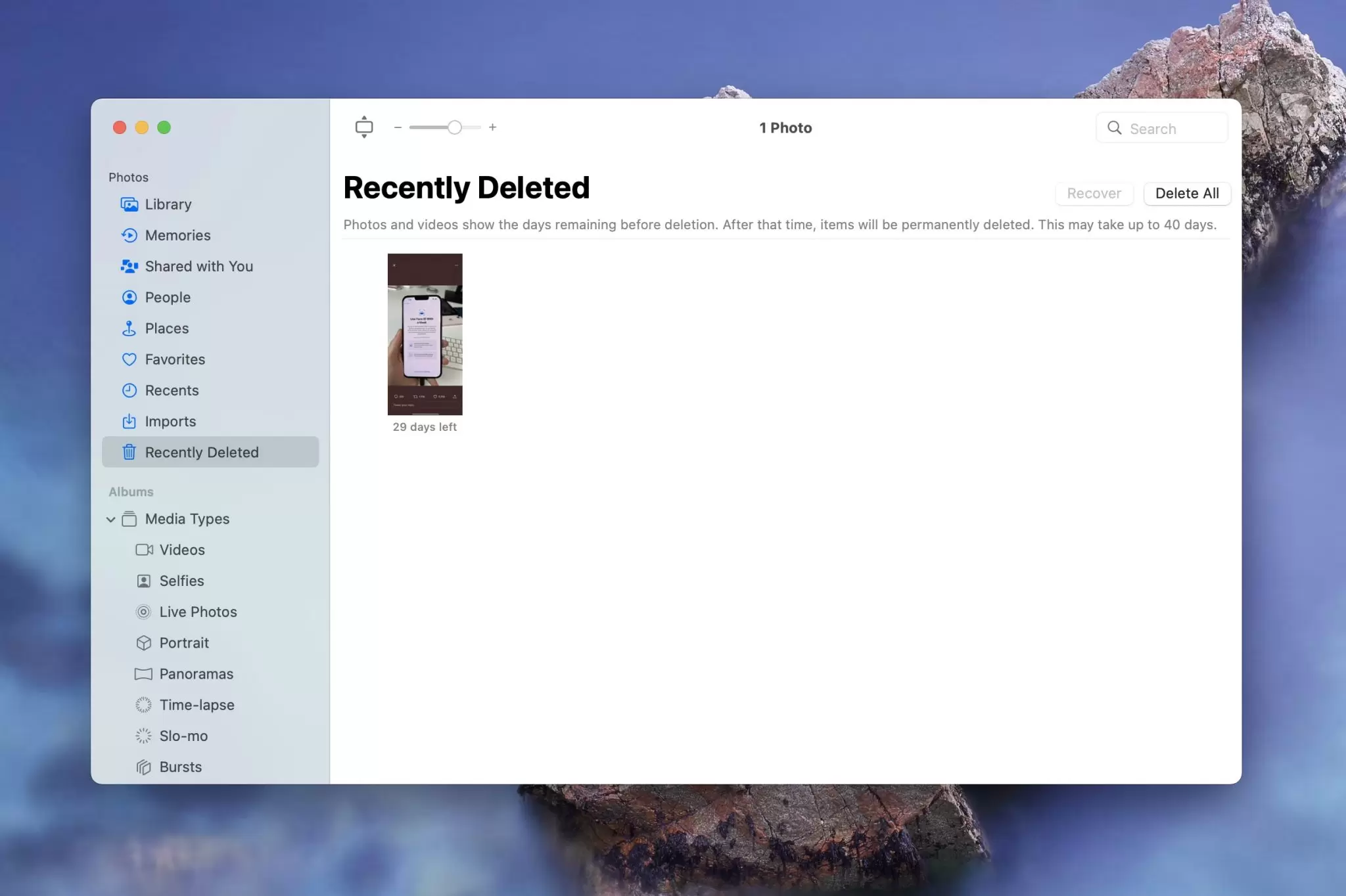
Data loss is a frequent symptom of SD card corruption. Data recorded on an SD card that is corrupted may no longer be retrievable or may possibly be lost. Many factors, including careless handling, power outages, malware infection, or physical damage to the card, might lead to corruption. Data recovery after corruption can be challenging and, in extreme situations, even impossible. It’s crucial to handle the SD card with care, protect it from physical harm, and use reliable software like Stellar photo recovery to maintain and recover data in order to avoid data loss due to SD card corruption. It’s also advised to routinely back up vital data to reduce the chance of irreparable loss.
We rely significantly on our smartphones to record and save priceless moments in the digital age. Our phones and cameras are full of pictures that we treasure, from birthdays and weddings to trips and ordinary moments. What happens, though, if we unintentionally remove those pictures from our SD card? Is there a way to get them back? There is good news, that much is true. We’ll talk about how to retrieve permanently deleted images from an SD card in this article.
Method 1: Stop Using the SD Card Immediately
The first thing you need to do is to stop using the SD card immediately. An SD card’s space is listed as available for usage when a photo is deleted from it, but the data is still there until new data replaces it. It will be hard to retrieve the deleted photos if you keep using the SD card since fresh data will overwrite the old data.
Method 2: Use Stellar Photo Recovery Software
You need to utilise photo recovery software to restore deleted photos from an SD card. Although there are many software tools for data recovery available online, not all of them are created equal. While some are superior to others, picking a trustworthy one is crucial.
Stellar is one of the most well-liked software solutions for data recovery. It is simple to use and free to download. Install the software on your computer, then connect your SD card to it using a card reader to execute it. Stellar will search the SD card for lost files and show a list of files that can be recovered. Click the “Recover” button after selecting the files you want to restore.
Method 3: Use a Professional Data Recovery Service
You might need to contact a specialised data recovery service if data recovery software is unable to help you retrieve the destroyed photos. These services recover data from corrupted or damaged SD cards using specialist tools and methods.
Do your research and choose a reputed provider before selecting a data recovery service. Consult with friends and relatives about recommendations, or check out online reviews. Verify the company’s success rate and experience with recovering data from SD cards.
Method 4: Prevent Future Data Loss
When you have restored your deleted pictures, taking precautions against more data loss is crucial. Regularly back up your images to the cloud or an external hard drive. In this manner, you will have a backup copy of your images in case you ever unintentionally remove them from your SD card.
Pro Tips:
To keep your SD card safe and protect your important data, here are ten tips to follow:
1. Handling with caution: Always handle your SD card with caution, avoiding bending or other abrasive actions that could harm it.
2. Utilize a protective case: Keep it in a case to prevent physical harm to your SD card when not in use.
3. When transferring data to and from your SD card, use a reliable card reader to avoid data loss or card damage.
4. Eject properly: To avoid damage or data corruption, always eject your SD card completely before removing it from a device.
5. Refrain from exposing your SD card to extreme temperatures: High heat or extremely low temperatures can harm your SD card.
6. Keep it clean: Keep your SD card clear of dirt and other objects that could damage it or obstruct data transfer.
7. Format properly: Before use, format your SD card properly to ensure proper operation and prevent data corruption.
8. Employ trustworthy software: To maintain and retrieve data from your SD card and avoid data loss, use reputable software.
9. Maintain backups: To avoid permanent data loss in the event of SD card failure, regularly back up your data to a different device or cloud service.
10. When necessary, replace: To avoid data loss, replace your SD card as soon as it begins to exhibit indications of wear and tear, such as sluggish performance or error warnings.
Conclusion
Although losing images from your SD card can be upsetting, there is still hope. You can retrieve images that have been permanently wiped from your SD card by following the methods listed above. Remember to stop using the SD card immediately, use a trustworthy data recovery tool like stellar photo recovery, and, if necessary, consider using a professional data recovery service. Most essential, periodically backup your images to prevent data loss in the future.









