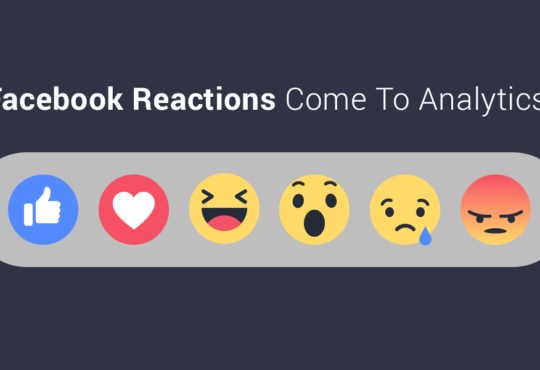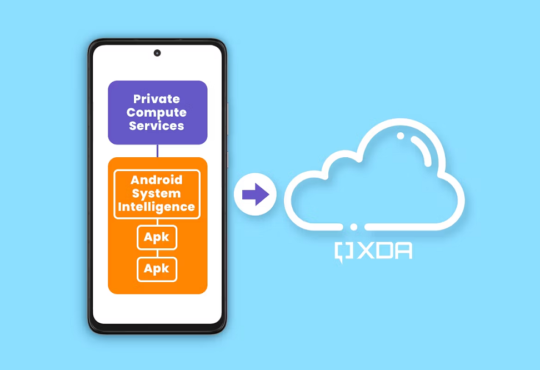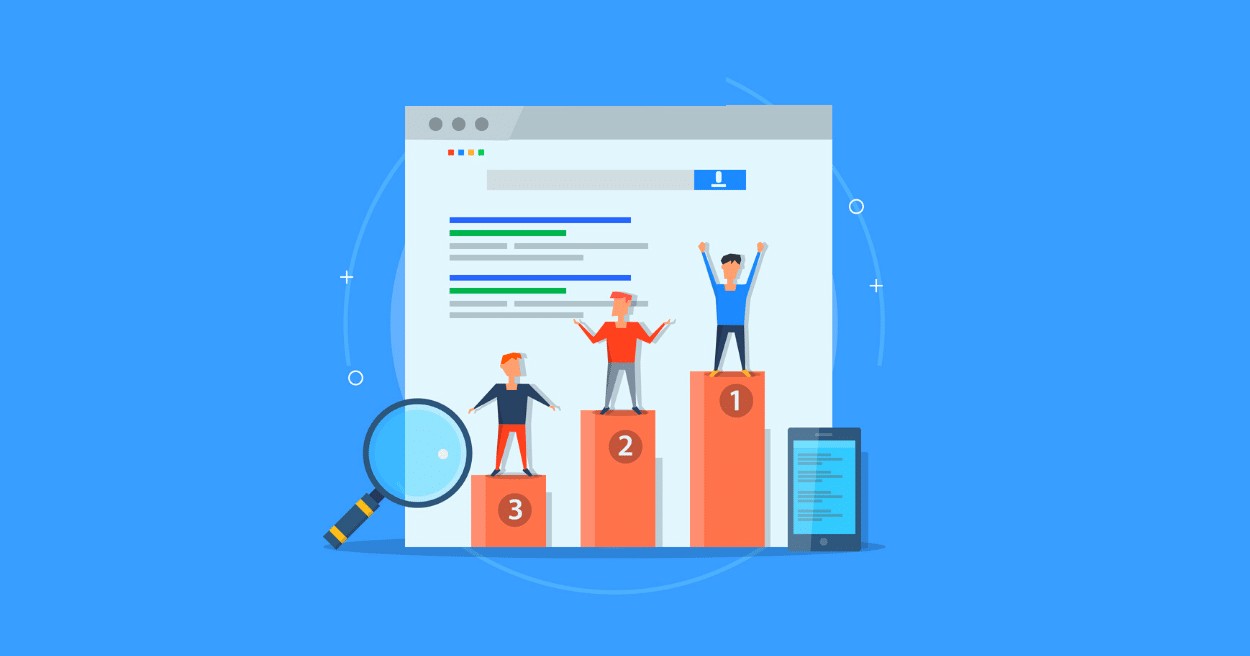Google AdWords, now called Google Ads has been proven to be effective for advertising and promoting business online. It allows advertisers to display their ads to a highly targeted audience of potential customers based on their search queries, interests, demographics, and other factors. It provides detailed metrics and analytics, which can help you, measure the success of your campaigns and make data-driven decisions.
Google Adword is beneficial
With Google Ads, you only pay for the clicks or impressions your ads receive, which can make it more cost effective than traditional advertising methods. The flexibility empowers you to adjust your campaigns in real time based on performance data, which can help you optimize your ads for better results.
Smith Digital is one of the best Google Adwords marketing services. The expert Google PPC consultant helps clients optimize their campaigns to improve performance and achieve their advertising goals, such as increasing website traffic, generating leads, or driving sales.
However, the effectiveness of Google Ads ultimately depends on several factors, such as your budget, competition, targeting, ad creativity and landing page. It’s important to set clear goals, define your target audience, and continually monitor and adjust your campaigns for the best results. Google Ads optimization is a challenge but here are some tips and tricks that can help to enhance sales and revenue.
10 Google Ads implementation tips and tricks to drive qualified leads
- Use specific, targeted keywords: Instead of using broad keywords, use specific and targeted keywords to reach your desired audience. For example, if you’re a dentist, use “cosmetic dentistry services” instead of “dental services.”
- Create ad groups: Organize your keywords into ad groups to create relevant ads for specific groups of people. For example, if you sell shoes, create separate ad groups for “running shoes” and “dress shoes.”
- Use negative keywords: Use negative keywords to avoid irrelevant clicks. For example, if you sell luxury watches, use negative keywords like “cheap watches” or “affordable watches.”
- Use ad extensions: Ad extensions can make your ad more informative and increase clicks. For example, use a location extension to show your business address, or a call extension to let customers call your business directly from the ad.
- Write compelling ad copy: Use ad copy that is compelling and relevant to your audience. Highlight the benefits of your product or service and use strong calls to action.
- Use remarketing: Use remarketing to show ads to people who have already visited your website. This can increase conversions by reminding them of your product or service.
- Use geotargeting: Use geotargeting to show your ads to people in a specific location. For example, if you have a local business, target people in your city or region.
- Test different ad formats: Test different ad formats, such as text ads, image ads, and video ads, to see which ones perform best for your business.
- Monitor your performance: Monitor your performance regularly to see which ads are performing well and which ones need improvement. Use this data to optimize your campaigns.
- Use automated bidding: Use automated bidding to help you get the most out of your budget. Google’s automated bidding algorithms use machine learning to help you get the best possible results.
These are just a few examples of the many Google Ads tips and tricks that you can use to optimize your campaigns and reach your target audience.